Ultimate WordPress Wordfence Guide: Boost Your Site’s Security
Protect your site with WordPress Wordfence, the top Wordfence plugin offering advanced Wordfence security to block threats and malware effectively.


Unstoppable WordPress Wordfence: The Ultimate Security Shield for Your Website
Ever wondered if your WordPress website is truly safe? You’re not alone. In a world where cyber threats lurk behind every click, securing your online presence isn’t just smart—it’s essential. If you’re a small to midsize business owner, or even a WordPress enthusiast with a few sites under your belt, you’ve probably heard whispers about WordPress Wordfence. But what is it really? And how can it transform your website’s security from vulnerable to virtually impenetrable?
🚀 Want to Fix Your WordPress SEO?
Download our FREE SEO Checklist — the exact system we use to rank WordPress sites higher and faster in 2025.
Get the ChecklistGrab your coffee, and let’s dive deep into the world of WordPress Wordfence. I’ll walk you through everything you need to know about the Wordfence plugin, how Wordfence security works, and why it might just be the best decision you make for your website’s safety. Ready? Let’s get started.
What Is WordPress Wordfence? Your Website’s Security Best Friend
Understanding the WordPress Wordfence Ecosystem
At its core, WordPress Wordfence is a security plugin designed specifically for WordPress websites. Think of it as a digital bodyguard, constantly watching your site for threats, blocking malicious traffic, and alerting you when something’s off. But it’s not just any plugin—it’s one of the most trusted and widely used security tools in the WordPress community.
Why does that matter? Because WordPress powers over 40% of the web, making it a juicy target for hackers. Without a solid defense, your site could be the next victim. Wordfence steps in to fill that gap, offering a comprehensive security solution that’s both powerful and user-friendly.
But here’s the kicker: Wordfence isn’t just about blocking attacks. It’s about giving you control and insight. You get detailed reports, real-time traffic monitoring, and even the ability to repair hacked files. It’s like having a security expert on call 24/7.
So, if you’ve been wondering, “Is WordPress Wordfence worth it?” the answer is a resounding yes. It’s designed to protect your site without requiring you to be a tech wizard.
Curious about how it actually works? Let’s break it down.
How WordPress Wordfence Protects Your Site
Wordfence operates on multiple layers. First, it scans your site’s files and database for malware, backdoors, and suspicious code. It compares your files against the official WordPress repository to spot any unauthorized changes. This means if a hacker sneaks in and modifies a file, Wordfence will catch it.
Next, it uses a powerful firewall that filters incoming traffic. This firewall blocks malicious IP addresses, stops brute force login attempts, and prevents common hacking techniques like SQL injection and cross-site scripting (XSS). Imagine it as a bouncer at a club, only letting in the good guys.
But Wordfence doesn’t stop there. It also monitors live traffic, showing you who’s visiting your site in real-time, what pages they’re hitting, and whether they’re trying to break in. This transparency is invaluable for spotting suspicious behavior early.

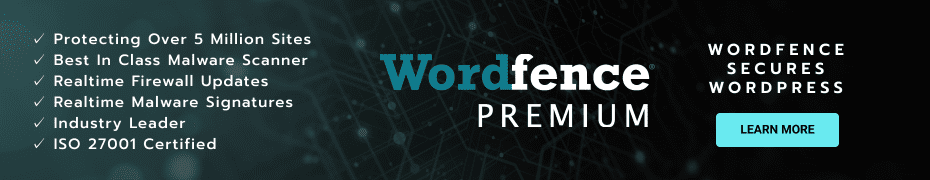
And if you’re worried about false alarms or complicated settings, Wordfence’s interface is surprisingly intuitive. You get clear alerts and actionable recommendations without drowning in jargon.
Is WordPress Wordfence Free or Paid? What You Need to Know
One of the best things about Wordfence is that it offers a robust free version. For many small to midsize businesses, this free plugin covers the essentials: malware scanning, firewall protection, and login security. It’s a fantastic starting point if you’re budget-conscious but serious about security.
That said, there’s also a premium version packed with extras. Premium users get real-time IP blacklist updates, country blocking, scheduled scans, and priority support. If your site handles sensitive data or you want that extra peace of mind, upgrading might be worth it.
But here’s a little secret: many businesses find the free version more than sufficient. It’s all about matching your security needs with your budget and risk tolerance.
Wondering if you can switch between free and premium? Absolutely. Wordfence makes upgrading seamless, so you can start free and scale up as your site grows.
Common Misconceptions About WordPress Wordfence
Let’s clear the air on some myths. First, Wordfence doesn’t slow down your site significantly. While any plugin adds some load, Wordfence is optimized to minimize impact. Plus, the security benefits far outweigh any minor speed trade-offs.
Second, Wordfence isn’t just for tech experts. Its dashboard is designed for beginners and intermediate users alike. You don’t need to be a coder to understand the alerts or take action.
Third, Wordfence isn’t a “set it and forget it” tool. Like any security system, it requires regular updates and occasional checks. But that’s a small price to pay for peace of mind.
Finally, Wordfence doesn’t replace good security hygiene. Strong passwords, regular backups, and updated themes/plugins are still essential. Think of Wordfence as your security partner, not a magic wand.
How to Get Started with WordPress Wordfence Today
Ready to take the plunge? Installing Wordfence is straightforward. Head to your WordPress dashboard, navigate to Plugins > Add New, and search for “Wordfence.” Click install, then activate.
Once activated, you’ll be guided through initial setup—configuring basic firewall rules and scan schedules. Don’t worry; the default settings are solid for most sites.
After setup, take a moment to explore the dashboard. Check your scan results, review live traffic, and set up email alerts. These alerts are crucial—they notify you immediately if something suspicious happens.
And if you want to dive deeper, Wordfence offers extensive documentation and community forums. You’re never alone in this journey.
Why WordPress Wordfence Is a Must-Have for Small to Midsize Businesses
Here’s the bottom line: small to midsize businesses are prime targets for cyberattacks. Hackers know that these sites often lack robust security, making them easier to exploit. A breach can mean lost revenue, damaged reputation, and hours of stressful cleanup.
WordPress Wordfence gives you a fighting chance. It’s affordable, effective, and tailored to the WordPress ecosystem. By investing a little time now, you save yourself from potential headaches down the road.
So, ask yourself: can you afford not to have Wordfence protecting your site? If the answer is no, then it’s time to act.

Wordfence Plugin: Features That Make It Stand Out
Comprehensive Firewall Protection
The Wordfence plugin comes with a built-in Web Application Firewall (WAF) that’s designed to block malicious traffic before it even reaches your site. This firewall is constantly updated with new threat intelligence, meaning it adapts to emerging hacking techniques.
What’s cool is that the firewall operates at the endpoint level—right on your server—giving it an edge over cloud-based firewalls that can miss certain attacks. This means better protection tailored specifically for your WordPress setup.
Plus, the firewall blocks brute force attacks, which are attempts to guess your login credentials by trying thousands of combinations. With Wordfence, you can limit login attempts and even lock out suspicious IPs automatically.
For business owners, this means fewer worries about unauthorized access and more time focusing on growth.
Malware Scanner That Goes Beyond the Surface
The Wordfence plugin doesn’t just scan for obvious malware. It digs deep, checking your core files, themes, and plugins against the official WordPress repository. If it finds any differences—like injected code or suspicious scripts—it flags them immediately.
This scanner also looks for known backdoors, SEO spam, and phishing URLs that hackers might have planted. It’s like having a forensic expert comb through your site daily.
And the best part? You get detailed reports that explain what was found and how to fix it. No need to guess or hire expensive help.
Real-Time Traffic Monitoring and Blocking
Ever wonder who’s visiting your site? The Wordfence plugin shows you live traffic, including IP addresses, geographic locations, and the pages they’re accessing. This transparency helps you spot suspicious activity early.
For example, if you see repeated login attempts from a single IP or unusual spikes in traffic from a country you don’t do business with, you can block those IPs instantly.
This feature is invaluable for businesses that want to stay one step ahead of attackers and maintain control over their digital front door.
Login Security and Two-Factor Authentication
Passwords alone aren’t enough anymore. The Wordfence plugin offers two-factor authentication (2FA), adding an extra layer of security to your login process. Even if someone guesses your password, they won’t get in without the second factor—usually a code sent to your phone.
Setting up 2FA is straightforward and can be enforced for all users or just administrators. This flexibility lets you tailor security to your team’s needs.
Additionally, Wordfence can enforce strong password policies and monitor failed login attempts, locking out IPs that look like they’re trying to break in.
Easy-to-Use Dashboard and Alerts
The Wordfence plugin’s dashboard is designed with usability in mind. You get a clear overview of your site’s security status, recent scans, firewall activity, and live traffic—all in one place.
Email alerts keep you informed without overwhelming you. You decide what triggers an alert—whether it’s a critical malware detection or just a login from a new device.
This balance of information and simplicity means you stay informed without feeling overwhelmed.
Seamless Integration and Updates
Wordfence plays nicely with most themes and plugins, minimizing conflicts. It also updates regularly to keep up with new WordPress versions and emerging threats.
Automatic updates ensure you’re always protected without lifting a finger. And if you ever run into trouble, Wordfence’s support community is active and helpful.
For business owners juggling multiple tasks, this “set it and forget it” approach is a lifesaver.

Wordfence Security: Why It’s Your Website’s Best Defense
The Growing Importance of Wordfence Security
Cybersecurity isn’t just a buzzword—it’s a necessity. Every day, thousands of websites get hacked, many of them small businesses just like yours. The consequences? Data loss, downtime, lost customers, and sometimes legal headaches.
Wordfence security addresses these risks head-on. It’s not just about reacting to attacks but proactively preventing them. In a digital landscape where threats evolve constantly, having a dynamic security solution is crucial.
Think of Wordfence security as your website’s immune system—always on guard, adapting, and ready to fight off invaders.
How Wordfence Security Fits Into Your Overall Strategy
Security isn’t a one-and-done deal. It’s a layered approach that includes strong passwords, regular backups, updated software, and yes—Wordfence security.
Wordfence acts as the frontline defense, but it works best when combined with good practices. For example, pairing Wordfence with a reliable backup solution means you can recover quickly if something does go wrong.
It’s also wise to educate your team about phishing and social engineering since no plugin can stop human error entirely.
Key Features That Make Wordfence Security Stand Out
- Endpoint Firewall: Blocks attacks before they reach your site.
- Malware Scanner: Detects and helps remove malicious code.
- Login Security: Enforces strong passwords and 2FA.
- Real-Time Monitoring: Keeps an eye on traffic and alerts you instantly.
- IP Blocking: Stops known attackers and suspicious visitors.
- Country Blocking (Premium): Restricts access from specific countries.
These features combine to create a robust shield that adapts as threats evolve.
Common Security Challenges and How Wordfence Security Helps
Many businesses struggle with brute force attacks—hackers trying thousands of password guesses. Wordfence security limits login attempts and locks out offenders automatically.
Another challenge is outdated plugins or themes that open vulnerabilities. Wordfence scans your files and alerts you if something looks off, helping you stay ahead of potential breaches.
And when malware does sneak in, Wordfence’s repair tools can restore your files to their original state, saving you time and stress.
How to Maximize Your Wordfence Security Setup
Don’t just install and forget. Take time to configure your settings:
- Set up email alerts for critical issues.
- Enable two-factor authentication for all admin users.
- Schedule regular scans during low-traffic hours.
- Review live traffic to spot unusual patterns.
- Keep Wordfence and all plugins updated.
- Consider upgrading to premium if your site handles sensitive data.
These steps ensure you get the most out of Wordfence security’s powerful features.
Is Wordfence Security Right for Your Business?
If you’re running a WordPress site—whether a blog, e-commerce store, or portfolio—Wordfence security is a smart investment. It’s especially critical if you collect customer data, process payments, or rely on your site for revenue.
Ask yourself: how much would a security breach cost you? In downtime, lost trust, or even fines? If the answer is “a lot,” then Wordfence security isn’t just an option—it’s a necessity.
And remember, the best time to secure your site was yesterday. The second best time is now.
Q&A: Your Burning Questions About WordPress Wordfence Answered
Q: Is Wordfence compatible with all WordPress themes and plugins?
A: Generally, yes. Wordfence is designed to work seamlessly with most themes and plugins. However, conflicts can occasionally occur with poorly coded plugins. Always test on a staging site if possible.
Q: Will Wordfence slow down my website?
A: Minimal impact. While any security plugin adds some load, Wordfence is optimized for performance. The trade-off is well worth the enhanced protection.
Q: Can Wordfence fix a hacked website?
A: It can help identify and repair infected files, but severe hacks might require professional cleanup. Wordfence is best used proactively.
Q: How often should I run scans with Wordfence?
A: Weekly scans are a good baseline. You can schedule more frequent scans if your site is high-risk or frequently updated.
Q: Is two-factor authentication difficult to set up?
A: Not at all. Wordfence provides simple setup instructions, and many users find it quick and easy to enable.
Q: Where can I download the free Wordfence plugin?
A: You can grab it directly from the WordPress plugin repository or visit this link for a trusted free download.
Final Thoughts: Your Website’s Security Is Only as Strong as Your Commitment
So here we are—at the crossroads of knowledge and action. You’ve learned what WordPress Wordfence is, why the Wordfence plugin stands out, and how Wordfence security can be the shield your website desperately needs.
But here’s the real question: will you take the step? Will you invest a little time today to protect your digital future? Because in the end, security isn’t just about technology—it’s about peace of mind, trust, and the freedom to grow your business without fear.
If you’re ready to make that commitment, start by installing the free Wordfence plugin now. And while you’re at it, why not run a free SEO audit to ensure your site is not only secure but also optimized for success?
Remember: every great journey begins with a single step. Let WordPress Wordfence be yours.
🎥 Featured WordPress Video
No top videos available at this time.

Ray Eason is your go-to expert for navigating the fast-paced world of WordPress hosting. With years of experience under his belt, he’s dedicated to helping you launch your website from scratch, making the process as smooth as possible. When he’s not optimizing site speeds or diving into the latest AI search engine trends, you can find him sharing valuable insights on his blog. Fun fact: Ray believes that every website has the potential to shine, and he’s here to guide you every step of the way!



