Bakersfield WordPress AI SEO Services
Expert WordPress AI SEO - Boost Rankings, Traffic & Leads
- AI For SEO Services
- WordPress Webdesign
- AI Marketing Strategy
AI SEO SERVICES
SEO ~ WordPress Webdesign ~ AI Marketing
SEO Services
🚀 Boost Your WordPress & WooCommerce Site with SEO!
Free Checklist
- On-Page SEO
- Speed Optimization
- Mobile Optimization
- Technical SEO
AI FOR SEO
Everything included in SEO Services Checklist.
- WordPress SEO
- AI SEO Plugin
- Local SEO
- On-Page SEO
- Technical SEO
- Innerlinks
AI Marketing
Everything included with AI For SEO.
- Fully Automated
- Turnkey
- AI for SEO
- Social WordPress
- Responsive Design
WordPress Design
Everything included with AI for SEO.
- Starter Website
- One Page
- High Quality
- Mobile Ready
- Responsive Design
- Basic SEO
Join AI SEO Success
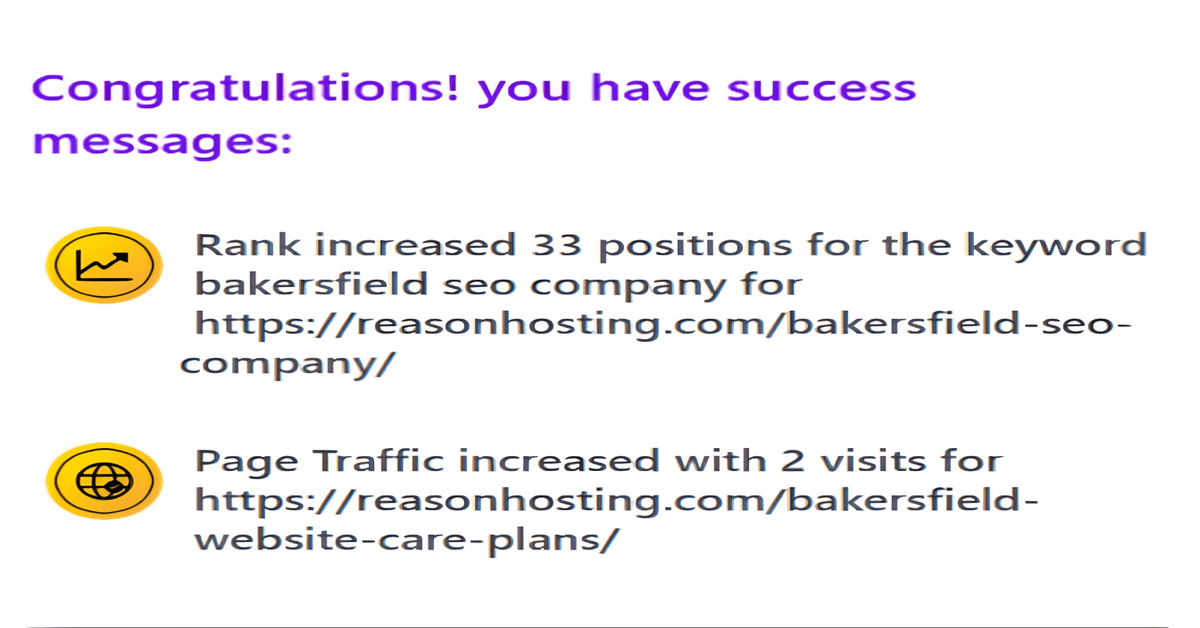
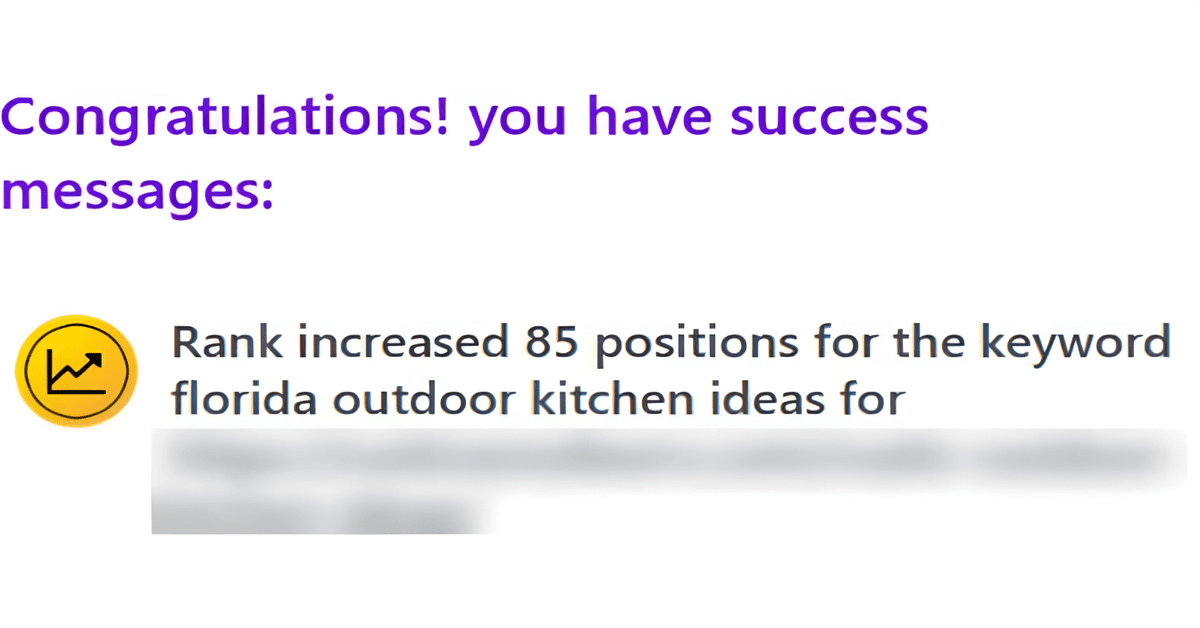
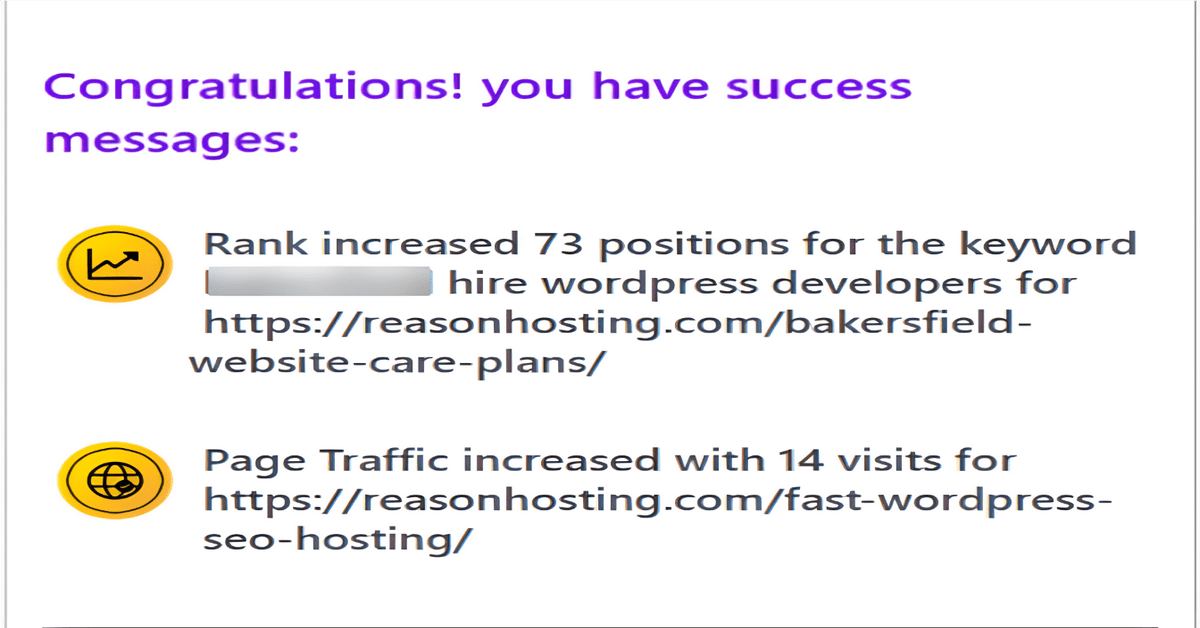
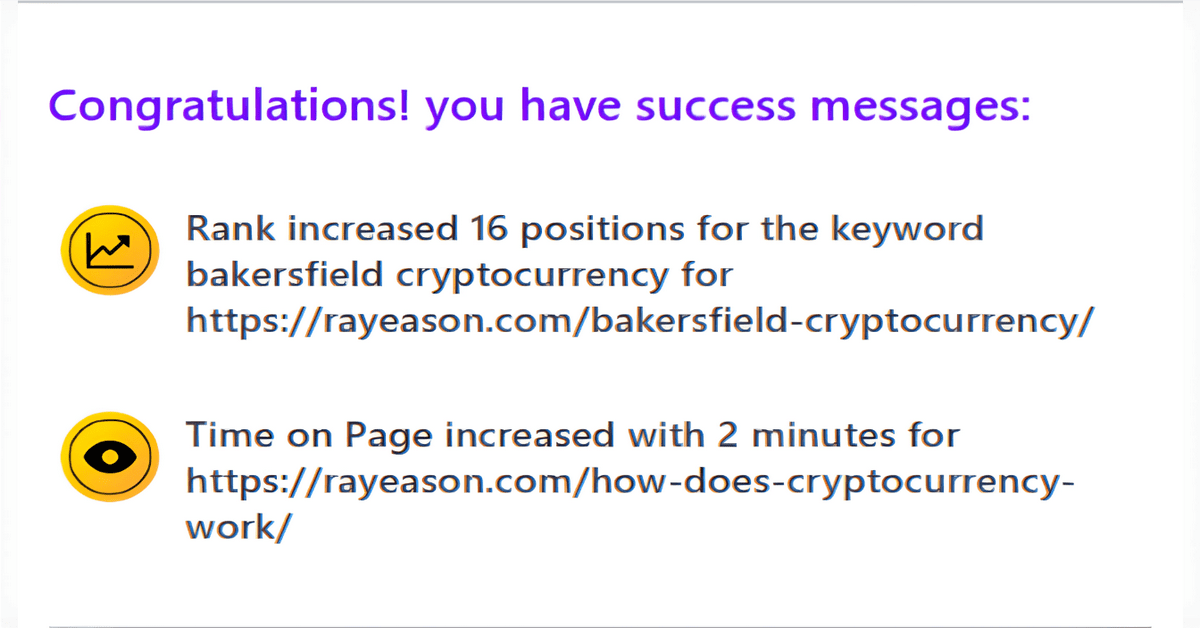
AI SEO SERVICES
AI SEO & Site Optimization
Improve your website’s rankings with expert AI for SEO strategies, and optimized content for higher visibility.
Local AI SEO for Business
Get your business found with local AI SEO strategies, Google My Business optimization, and location-based keyword targeting.
Technical AI SEO Services
Identify and uncover hidden SEO opportunities, and enhance website traffic with technical AI SEO.
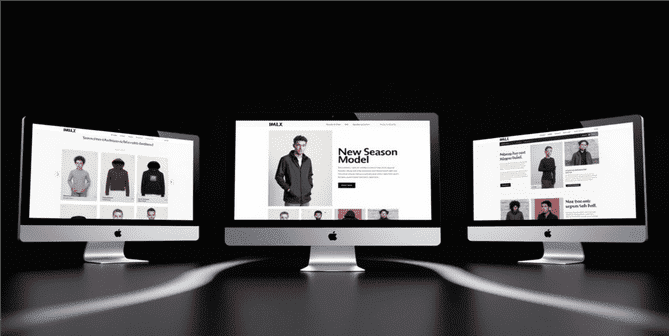
Expert Website AI SEO
Contact Us Today
Boost your website’s rankings with our expert AI for SEO services!
We specialize in optimizing websites for higher traffic, better visibility, and more leads. Get top-notch local AI SEO tailored for your business. Contact us today for a free consultation!
See What Clients are Saying
WordPress Server Consultant
Excellent and highly recommended! Thank you for your assistance with our project.
Cloudflare Network Setup Engineer for WooCommerce Store
Assist Setup On New Website with WordPress and Theme Installation
30minute consultation
Ray is very professional and very knowledgeable about all things DNS issues. He is helpful for my E-commerce site to resolve DNS issues. Highly recommended.
Need Mailchimp Woocommerce help ASAP
Ray was incredibly responsive and proved to be an expert. I would highly recommend him.
30-minute consultation
Thank you.
Great
Divi WordPress Theme Security Consulting
Creative Content Marketing
Another excellent job by Ray. He communicates quickly, explains things well, and is very interested in making sure my problems get solved. He is my go-to guy. He’s highly knowledgeable but explains things in plain English.
Hawaii Film Alliance
This wasn’t just another website build–it was a deeply mission-driven, high-pressure project involving multiple stakeholders, shifting deadlines, and evolving creative direction. Ray handled every twist and turn with patience, clarity, and a solutions-first mindset. He was responsive at all hours, offered thoughtful suggestions that improved our vision, and never once made us feel like we were “just another client.”
Ray didn’t just build a website–he brought our movement to life online. His deep knowledge of WordPress, SEO, responsive design, and branding integration helped us go from concept to launch with confidence and precision. We are so proud of what we created together, and Ray deserves a huge part of the credit.
If you’re looking for someone who can take your project seriously, work collaboratively, and deliver professional results–Ray is that person. I cannot recommend him highly enough, especially for mission-based or community-driven projects.
Mahalo nui, Ray. You are part of the Hawaii Film Alliance ‘ohana now!
— Brian Wallace
Board Member, Hawaii Film Alliance
FAQs
Frequenly Asked Questions
How can I improve my WordPress SEO?
Improving your WordPress SEO can feel like climbing a mountain, but with the right steps, you can reach the summit! Start by choosing a solid SEO plugin, like Yoast or Rank Math, to guide you.
Next, focus on quality content—aim for at least 2,000 words per post. Did you know that longer content can rank better on Google?
Also, use keywords naturally in your titles and headings.
Lastly, optimize your images with alt tags. Every small effort counts, and you'll notice positive changes over time.
How can I really improve my WordPress SEO without getting overwhelmed?
First off, start with keyword research. Tools like Google Keyword Planner can help you find terms your audience is actually searching for. Did you know that 75% of users never scroll past the first page of search results?
Next, optimize your titles and meta descriptions—each one is like a mini-ad for your content. Don’t forget to install an SEO plugin like Yoast; it’s like having a personal coach!
Lastly, focus on speed—sites that load in under two seconds have a 50% lower bounce rate. So, let’s get optimizing!

How do I optimize images for WordPress SEO?
First off, always start with the right file name—think descriptive, not just “IMG_1234.” For example, “blue-running-shoes.jpg” tells search engines exactly what it is.
Next, don’t forget to add alt text. It’s like a secret weapon for accessibility and SEO—about 70% of screen readers use it!
Also, keep your image sizes in check. Large files can slow your site down (and we all know Google hates that). Aim for under 100 KB if possible.
Finally, consider using plugins like Smush to help with compression. They can save you tons of time!
Happy optimizing!
How can I speed up my WordPress website for better SEO?
Great question! Did you know that a 1-second delay can lead to a 7% loss in conversions? Yikes! Start by optimizing images—tools like Smush can compress them without sacrificing quality.
Next, consider a caching plugin like W3 Total Cache; it can boost your speed dramatically.
Lastly, don’t forget about your hosting—shared hosting can be a bottleneck. Upgrading to a VPS might seem pricey, but the speed gains are worth it.
Trust me, a faster site not only improves SEO but keeps visitors coming back!
Latest WordPress Tips

Mastering TXT Record DNS
Mastering TXT Record DNS: The Ultimate Guide for Small…

Bakersfield Search Engine Optimization & Cheap SEO Services
Unstoppable Growth: Mastering Bakersfield Search Engine Optimization for Your…

Fortify Your WordPress Site: Unleash the Power of Wordfence Security
Unlocking WordPress Security: A Deep Dive into Wordfence Unlocking…
🚀 WordPress SEO & Lead Generation | Helping Businesses Rank Higher, Load Faster & Convert More.
Main
Information
Resources
Mailing Address
- 3501 Mall View Rd Ste 115 #260 Bakersfield, CA 93306
- +1 661 412 0669
- info(@)reasonhosting.com


