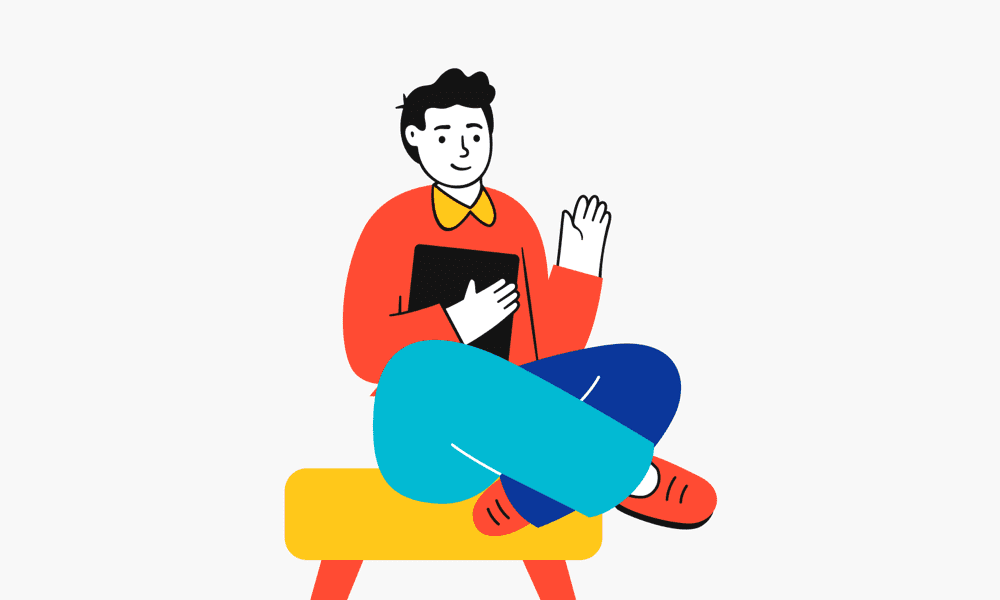-
Table of Contents
WordPress Newsletter Plugins

WordPress is one of the most popular content management systems (CMS) in the world, powering over 35% of all websites. It is a powerful platform for creating and managing websites, and it offers a wide range of plugins to extend its functionality. One of the most popular plugins is the newsletter plugin, which allows users to create and manage newsletters for their websites. In this article, we will explore the different types of wordpress newsletter plugins available and discuss how they can be used to create effective newsletters.
Types of WordPress Newsletter Plugins
There are a variety of WordPress newsletter plugins available, each with its own set of features and capabilities. Here are some of the most popular types of WordPress newsletter plugins:
- Email Marketing Plugins: These plugins allow users to create and manage email campaigns, including newsletters, autoresponders, and drip campaigns. Popular plugins in this category include MailChimp, Constant Contact, and AWeber.
- Subscription Plugins: These plugins allow users to add subscription forms to their websites, allowing visitors to sign up for newsletters and other content. Popular plugins in this category include OptinMonster, WP Subscribe, and MailOptin.
- Newsletter Plugins: These plugins allow users to create and manage newsletters directly from their WordPress dashboard. Popular plugins in this category include Newsletter, MailPoet, and SendPress.
Benefits of Using WordPress Newsletter Plugins
WordPress newsletter plugins offer a number of benefits for website owners. Here are some of the most important benefits:
- Easy to Use: WordPress newsletter plugins are easy to use, even for those with limited technical knowledge. Most plugins offer a simple drag-and-drop interface, making it easy to create and manage newsletters.
- Cost-Effective: WordPress newsletter plugins are generally much more cost-effective than other email marketing solutions. Most plugins offer a free version, and the paid versions are usually quite affordable.
- Integration with Other Services: Many WordPress newsletter plugins offer integration with other services, such as social media platforms, analytics tools, and CRM systems. This makes it easy to track the performance of newsletters and optimize them for better results.
Examples of WordPress Newsletter Plugins in Action
WordPress newsletter plugins are used by a wide range of businesses and organizations. Here are some examples of how they are being used:
- E-commerce Stores: E-commerce stores use WordPress newsletter plugins to create newsletters that promote their products and services. They can also use the plugins to send out promotional offers and discounts to their subscribers.
- Non-profits: Non-profits use WordPress newsletter plugins to keep their supporters informed about their activities and campaigns. They can also use the plugins to solicit donations and spread awareness about their cause.
- News Sites: News sites use WordPress newsletter plugins to send out daily or weekly newsletters with the latest news and updates. This helps them keep their readers informed and engaged.
Conclusion
WordPress newsletter plugins are a great way to create and manage newsletters for your website. They are easy to use, cost-effective, and offer integration with other services. They are being used by a wide range of businesses and organizations, from e-commerce stores to non-profits to news sites. If you are looking for a way to create and manage newsletters for your website, a WordPress newsletter plugin is a great option.
If you’re looking to get the most out of your WordPress website, then you need to check out the best WordPress Newsletter Plugins. These plugins will help you create and manage newsletters, and keep your subscribers engaged. Click here to learn more about WordPress Newsletter Plugins and get the WordPress Developer 101 Ebook today!

Reason Hosting | Phone: 661-412-0669
Fastest WordPress Hosting
https://reasonhosting.com