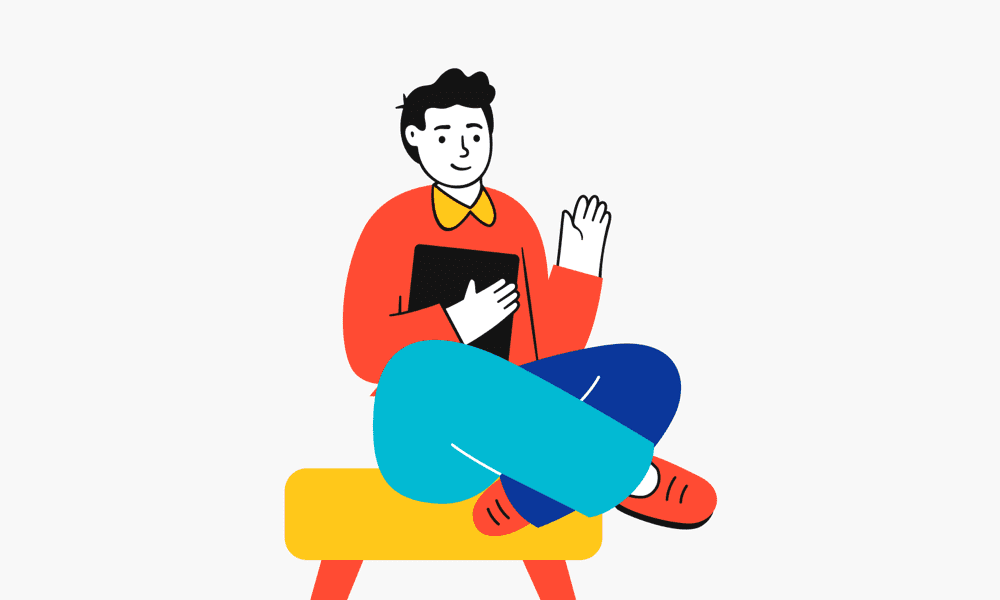-
Table of Contents
Woocommerce With WordPress: A Comprehensive Guide

WordPress is one of the most popular content management systems (CMS) in the world. It is used by millions of people to create websites and blogs. But did you know that WordPress can also be used to create an online store? With the help of the popular eCommerce plugin, WooCommerce, you can easily create a fully functional online store with WordPress. In this article, we will discuss the benefits of using woocommerce with wordpress and how to get started.
What is WooCommerce?
WooCommerce is an open-source eCommerce plugin for WordPress. It was created by the developers at Automattic, the same company behind WordPress. WooCommerce is the most popular eCommerce plugin for WordPress, with over 5 million active installations. It is a powerful and flexible plugin that allows you to create a fully functional online store with WordPress.
Benefits of Using WooCommerce With WordPress
There are many benefits to using WooCommerce with WordPress. Here are some of the most important ones:
- Easy to Use: WooCommerce is easy to use and set up. It has a user-friendly interface and a comprehensive documentation that makes it easy to get started.
- Flexible: WooCommerce is highly customizable and can be used to create a wide variety of online stores. It has a wide range of features and extensions that allow you to customize your store to meet your needs.
- Secure: WooCommerce is a secure platform that is regularly updated to ensure the safety of your store. It also has a built-in SSL certificate to ensure that all transactions are secure.
- Affordable: WooCommerce is a free plugin, so you don’t have to worry about any upfront costs. You can also find a wide range of affordable extensions and themes to customize your store.
- SEO Friendly: WooCommerce is SEO friendly, so you can easily optimize your store for search engines. It also has a built-in SEO tool that makes it easy to optimize your store for better rankings.
How to Get Started With WooCommerce
Getting started with WooCommerce is easy. Here are the steps you need to follow:
- Install WordPress: The first step is to install WordPress on your server. You can do this by downloading the WordPress software from the official website and following the instructions.
- Install WooCommerce: Once WordPress is installed, you can install the WooCommerce plugin. You can do this by going to the “Plugins” section in your WordPress dashboard and searching for “WooCommerce”.
- Set Up Your Store: Once WooCommerce is installed, you can start setting up your store. You can do this by going to the “Settings” section in your WordPress dashboard and following the instructions.
- Add Products: Once your store is set up, you can start adding products. You can do this by going to the “Products” section in your WordPress dashboard and following the instructions.
- Customize Your Store: Once your products are added, you can start customizing your store. You can do this by going to the “Appearance” section in your WordPress dashboard and following the instructions.
Conclusion
WooCommerce is a powerful and flexible eCommerce plugin for WordPress. It is easy to use, secure, and affordable. It also has a wide range of features and extensions that allow you to customize your store to meet your needs. Getting started with WooCommerce is easy and can be done in just a few steps. With WooCommerce, you can easily create a fully functional online store with WordPress.
If you’re looking for the fastest and most reliable way to build an online store, then look no further than Woocommerce with WordPress! With Woocommerce, you can easily create a beautiful and secure online store in no time. Plus, you can customize your store with hundreds of themes and plugins. Get started now and take advantage of the fastest WordPress hosting available at Marketing Reasons!

Reason Hosting | Phone: 661-412-0669
Fastest WordPress Hosting
https://reasonhosting.com