Speed Up WordPress Website: Boost Performance with SEO Audit
Boost your site performance: speed up WordPress website with expert WordPress SEO audit and comprehensive website health check for faster loading times.


Unleash Lightning Speed: How to Speed Up WordPress Website Like a Pro
Ever landed on a website that felt like it was stuck in molasses? You know the feeling—waiting, tapping your fingers, wondering if you should just close the tab and move on. Now, imagine that’s your own WordPress site. Ouch. For small to midsize business owners, that’s a nightmare. But here’s the good news: need to speed up WordPress website isn’t rocket science. It’s a journey, and I’m here to walk you through it—no jargon, no fluff, just real talk and real results.
🚀 Want to Fix Your WordPress SEO?
Download our FREE SEO Checklist — the exact system we use to rank WordPress sites higher and faster in 2025.
Get the ChecklistSo, why does speed matter so much? Because every second counts. Google cares, your visitors care, and your bottom line definitely cares. Ready to dive in? Let’s get your WordPress site running like a well-oiled machine.
Speed Up WordPress Website: The Ultimate Game-Changer
Why Speeding Up Your WordPress Website Is Non-Negotiable
Let’s start with the obvious: slow websites lose visitors. It’s that simple. When your site drags, bounce rates skyrocket, conversions plummet, and your SEO rankings take a hit. Google’s algorithm favors fast-loading sites because they deliver a better user experience. So, if you want to stay competitive, speed isn’t optional—it’s essential.
Think about your own browsing habits. How many times have you abandoned a site because it took too long to load? Probably more than you can count. Your customers do the same. Speeding up your WordPress website means you’re respecting their time and making it easier for them to engage with your content, products, or services.
But here’s the kicker: WordPress, by default, can be a bit sluggish if you don’t optimize it. Themes, plugins, images, hosting—all these factors can slow you down. The good news? You have control. And with a few smart moves, you can transform your site’s speed dramatically.
How to Measure Your Current Website Speed
Before you start tweaking, you need a baseline. How slow is your site right now? Tools like Google PageSpeed Insights, GTmetrix, and Pingdom are your best friends here. They give you a clear picture of load times, bottlenecks, and actionable recommendations.
Don’t just look at the overall score—dig into the details. Are images too large? Is your server response time lagging? Are there render-blocking scripts? These insights guide your next steps and help you track progress.
Pro tip: run tests from different locations and devices. Your site might load fine on your desktop but crawl on mobile or from other countries. Speed is a global game.
Choosing the Right Hosting: The Foundation of Speed
Imagine building a house on quicksand. That’s what slow hosting does to your WordPress site. Your hosting provider is the backbone of your website’s performance. Shared hosting might be cheap, but it often means sharing resources with dozens of other sites—hello, slowdowns.
Consider upgrading to managed WordPress hosting or a VPS (Virtual Private Server). These options offer dedicated resources, better uptime, and faster response times. Plus, many managed hosts come with built-in caching and security features that boost speed out of the box.


Don’t just pick a host based on price. Look for speed benchmarks, customer reviews, and support quality. Your hosting choice can make or break your site’s performance.
Optimize Images Without Losing Quality
Images are often the biggest culprits behind slow websites. High-resolution photos can be massive files that take forever to load. But you don’t have to sacrifice quality for speed.
Start by resizing images to the exact dimensions you need on your site. No need to upload a 4000px-wide photo if it displays at 800px. Then, compress images using tools like TinyPNG or plugins like Smush or ShortPixel. These reduce file size without noticeable quality loss.
Also, consider modern formats like WebP, which offer superior compression. And don’t forget lazy loading—this technique delays loading images until they’re about to enter the viewport, speeding up initial page load.
Leverage Caching for Instant Gratification
Caching is like magic for website speed. It stores a static version of your pages so visitors don’t have to wait for WordPress to generate them dynamically every time. This reduces server load and slashes load times.
Plugins like WP Rocket, W3 Total Cache, or WP Super Cache make caching easy to implement. They handle page caching, browser caching, and even database caching. Some hosts also offer server-level caching, which is even faster.
Remember, caching isn’t a set-it-and-forget-it deal. Clear your cache after updates and test your site to ensure everything works smoothly.
Minify and Combine CSS, JavaScript, and HTML
Ever peeked under the hood of your site and seen dozens of CSS and JavaScript files loading? Each file adds HTTP requests, which slow down your site. Minification removes unnecessary characters like spaces and comments, shrinking file sizes. Combining files reduces the number of requests.
Plugins like Autoptimize or Fast Velocity Minify can automate this process. But be cautious—sometimes minification can break scripts or styles, so test thoroughly after enabling these features.
By trimming the fat from your code, you’re helping browsers load your site faster and smoother.
WordPress SEO Audit: Your Secret Weapon for Speed and Visibility

What Is a WordPress SEO Audit and Why Should You Care?
Think of a WordPress SEO audit as a health check for your website’s search engine performance. It’s not just about keywords or backlinks—it’s about how well your site is structured, how fast it loads, and how user-friendly it is.
Why does this matter? Because SEO and speed go hand in hand. Google rewards sites that offer great user experiences, and speed is a huge part of that. An audit uncovers hidden issues that might be dragging your site down in search rankings and performance.
For small to midsize business owners, an SEO audit is like a roadmap. It shows you where to focus your efforts for maximum impact without wasting time or money.
Key Components of a WordPress SEO Audit
A thorough audit covers several areas:
- Site Speed: How fast does your site load across devices?
- Mobile Usability: Is your site mobile-friendly?
- On-Page SEO: Are your titles, meta descriptions, and headers optimized?
- Content Quality: Is your content relevant, engaging, and keyword-optimized?
- Technical SEO: Are there broken links, duplicate content, or crawl errors?
- Security: Is your site secure with HTTPS and protected from vulnerabilities?
Each of these factors influences both your SEO rankings and your site’s speed.
How to Perform a DIY WordPress SEO Audit
You don’t need to be an SEO guru to start auditing your site. Tools like Google Search Console, SEMrush, Ahrefs, and Screaming Frog can help you identify issues.
Start by checking your site’s indexing status in Google Search Console. Look for crawl errors or warnings. Then, analyze your site speed with PageSpeed Insights. Review your meta tags and content for keyword relevance and clarity.
Don’t forget to test your site on mobile devices and check for security certificates. The goal is to create a checklist of issues to fix, prioritized by impact.
When to Call in the Pros for a WordPress SEO Audit
Sometimes, DIY audits only scratch the surface. If you’re juggling business operations and marketing, you might not have the bandwidth to dive deep into SEO and speed optimization.
That’s where professional audits come in. Experts can provide comprehensive reports, actionable recommendations, and even hands-on fixes. They bring fresh eyes and specialized tools to uncover issues you might miss.
If you want a thorough, no-nonsense audit that covers speed and SEO, check out our WordPress SEO audit service. It’s designed for business owners who want results without the headache.
How SEO Audits Help You Speed Up WordPress Website
Here’s the connection: an SEO audit highlights speed-related issues like unoptimized images, excessive plugins, or poor hosting. Fixing these not only boosts your SEO but also improves user experience.
For example, if your audit flags slow server response times, you know it’s time to upgrade hosting. If it points out render-blocking JavaScript, you can minify or defer scripts. The audit becomes your personalized action plan.
In essence, SEO audits and speed optimization are two sides of the same coin—both essential for a thriving WordPress site.
Tracking Progress After Your SEO Audit
After implementing changes, don’t just set it and forget it. Use the same tools from your audit to track improvements. Has your load time dropped? Are bounce rates improving? Is your search ranking climbing?
Regular audits—quarterly or biannually—keep your site in top shape. The web evolves fast, and staying ahead means staying vigilant.
Website Health Check: The Unsung Hero of WordPress Speed
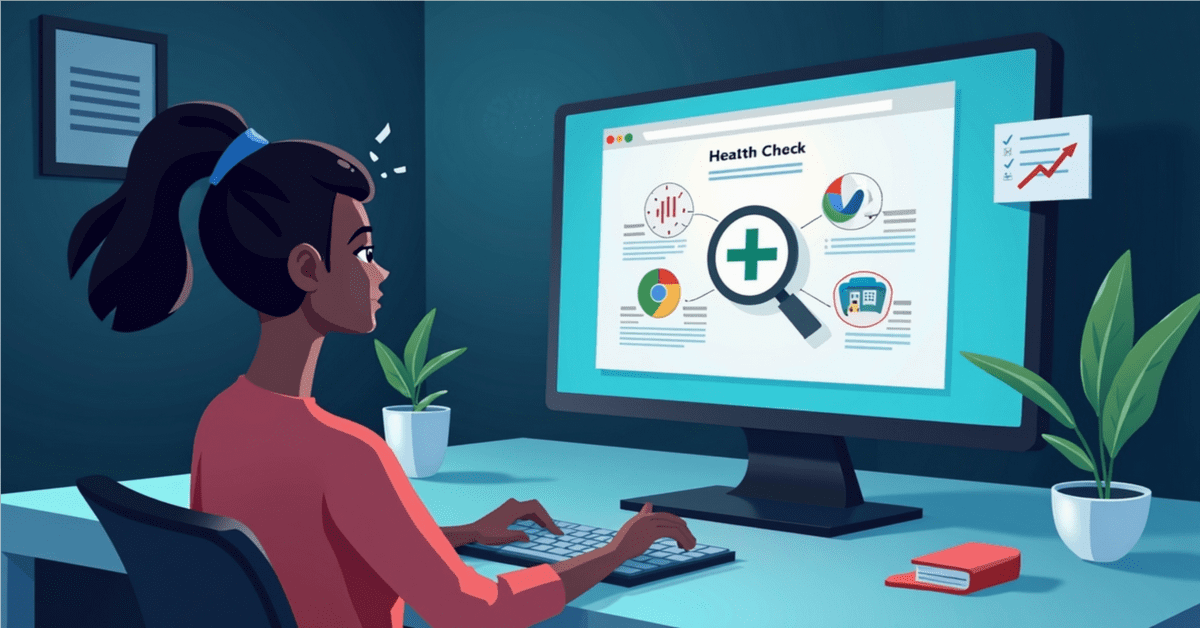
What Exactly Is a Website Health Check?
A website health check is like a full physical for your WordPress site. It goes beyond speed and SEO to look at overall performance, security, uptime, and functionality. Think of it as preventive maintenance that keeps your site running smoothly and safely.
Why does this matter? Because a healthy website loads faster, ranks better, and keeps visitors happy. Neglecting health checks can lead to slowdowns, crashes, or even hacks—none of which are good for business.
Core Elements of a Website Health Check
Here’s what a thorough health check covers:
- Speed and Performance: Load times, caching, and resource usage.
- Security: Malware scans, SSL status, and firewall settings.
- Updates: WordPress core, themes, and plugins are current.
- Backups: Regular backups are in place and tested.
- Broken Links: No dead ends or 404 errors.
- Database Optimization: Clean and efficient database.
Each of these factors contributes to a fast, reliable website that serves your business well.
How to Perform a Website Health Check Yourself
Start with plugins like Health Check & Troubleshooting or WP Checkup. They scan your site and provide reports on issues and recommendations.
Check your WordPress dashboard for update notifications—keeping everything current is crucial for speed and security. Run malware scans with tools like Wordfence or Sucuri.
Test your backups by restoring a copy on a staging site. Broken link checkers like Broken Link Checker plugin help you find and fix dead links that frustrate users and slow crawlers.
Why Regular Website Health Checks Speed Up WordPress Website
Think of it this way: a cluttered, outdated site is like a car overdue for maintenance. It sputters, stalls, and wastes fuel. Regular health checks keep your WordPress site lean and efficient.
Removing unused plugins and themes reduces bloat. Updating software patches security holes that could slow your site or cause crashes. Optimizing your database trims unnecessary data that drags down performance.
In short, health checks are your secret weapon for sustained speed and reliability.
When to Schedule Professional Website Health Checks
If you’re not comfortable poking around your site’s backend or want peace of mind, professional health checks are worth considering. Experts can spot subtle issues, perform deep scans, and implement fixes quickly.
For busy business owners, this means less downtime and more focus on growth. Plus, many services bundle health checks with speed optimization and SEO audits for a comprehensive approach.
Check out professional consulting services that specialize in speeding up WordPress websites and maintaining their health.
Integrating Website Health Checks Into Your Routine
Don’t wait for problems to pile up. Make health checks part of your regular website maintenance—monthly or quarterly depending on your site’s complexity.
Set reminders to update plugins, review backups, and scan for malware. Keep an eye on speed metrics and user feedback. This proactive approach saves headaches and keeps your site humming.
Q&A: Your Burning Questions About Speeding Up WordPress Website, SEO Audits & Health Checks
Q: How much faster can I realistically make my WordPress site?
A: It depends on your starting point, but many sites see 30-70% improvements with basic optimizations like caching, image compression, and hosting upgrades. The key is consistent effort and smart choices.
Q: Will speeding up my site really improve my Google rankings?
A: Absolutely. Google uses page speed as a ranking factor, especially for mobile searches. Faster sites also reduce bounce rates, which indirectly boosts SEO.
Q: Can I do a WordPress SEO audit myself without technical skills?
A: Yes! Many tools are user-friendly and provide clear reports. Focus on actionable items like fixing broken links, optimizing meta tags, and improving speed. For deeper issues, consider professional help.
Q: How often should I perform website health checks?
A: Ideally monthly or quarterly. Frequent checks catch issues early before they impact speed or security.
Q: Are there any must-have plugins for speeding up WordPress?
A: Definitely. WP Rocket (caching), Smush (image optimization), Autoptimize (minification), and a security plugin like Wordfence are great starting points.
Q: What’s the biggest mistake business owners make with WordPress speed?
A: Ignoring hosting quality and piling on too many plugins without considering their impact. Sometimes less is more.
Final Thoughts: Your WordPress Website’s Speed Journey Starts Now
Speed isn’t just a technical metric—it’s the heartbeat of your online presence. It shapes how visitors experience your brand, how Google ranks you, and ultimately, how your business grows. You’ve seen how speeding up your WordPress website involves smart hosting choices, image optimization, caching, SEO audits, and regular health checks. It’s a layered process, but one that’s entirely within your reach.
So here’s my challenge to you: don’t settle for “good enough.” Take control of your site’s speed today. Run that website health check, dive into an SEO audit, and start trimming the digital fat that slows you down. Your visitors will thank you. Your rankings will thank you. And your future self? Well, they’ll be sipping coffee, smiling at how far you’ve come.
Ready to make your WordPress site lightning fast? Start here: Speed up WordPress Website consulting and WordPress SEO Audit services. Because your business deserves nothing less than blazing speed.
🎥 Featured WordPress Video
No top videos available at this time.

Ray Eason is your go-to expert for navigating the fast-paced world of WordPress hosting. With years of experience under his belt, he’s dedicated to helping you launch your website from scratch, making the process as smooth as possible. When he’s not optimizing site speeds or diving into the latest AI search engine trends, you can find him sharing valuable insights on his blog. Fun fact: Ray believes that every website has the potential to shine, and he’s here to guide you every step of the way!



