How Can I Host My Own Website?
Ever thought about hosting your own website? Whether you choose home or remote hosting, this guide breaks it down step by step to help you get started.
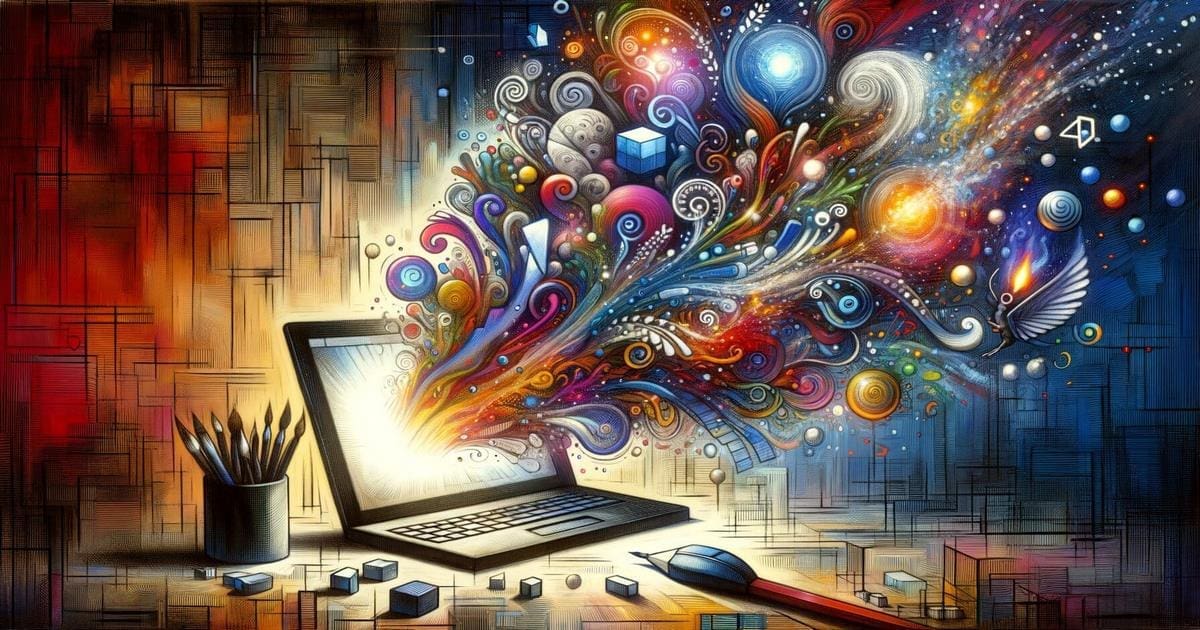
Ever thought about hosting your own website but felt a little overwhelmed? You’re not alone! This journey can feel like standing at the edge of a vast ocean—exciting yet daunting. But here’s the good news: you can dive in, even if you’re not sure where to start!
So, can you buy hosting without a domain name? Absolutely! Think of hosting like the stage where your website performs, while the domain name is just the marquee outside. You can secure that stage before you’ve decided on the sign. It’s all about flexibility.
🚀 Want to Fix Your WordPress SEO?
Download our FREE SEO Checklist — the exact system we use to rank WordPress sites higher and faster in 2025.
Get the ChecklistFirst, let’s talk about your hosting options. You have a couple of choices: you can host your website at home or rent space on a remote server. Hosting at home means setting up a web server on your own computer. It’s like turning your living room into a cozy coffee shop—great for a personal touch, but it requires a bit more effort and knowledge. You’ll need some server software, like Apache or Nginx, to get things running. And remember, your computer has to be on 24/7; if it takes a nap, so does your website!
On the other hand, remote hosting is like renting a booth at a big fair. You pay a hosting provider to take care of everything, and they often handle the software setup for you. This way, you can focus on what matters most—your content and passion—without getting bogged down by technical details.
Now, if you’re leaning toward the remote option, I highly recommend checking out services like Hostinger. They do all the heavy lifting, letting you concentrate on building your online presence.
As for the domain name, it’s true that you don’t need it right away. You can start with hosting and then choose a domain that reflects your site’s identity later on. Just remember to register it with a domain registrar once you’re ready; it’s like putting up that flashy sign for your coffee shop!
Hosting your own website doesn’t have to be a Herculean task. You can take it step by step, and before you know it, you’ll be enjoying your very own online space. So, are you ready to take the leap? You’ve got this!
Questions & Answers
Can I Host My Own Website for Free?
Yes, but it comes with challenges! You can set up a server at home using software like Apache or Nginx, but you’ll need a static IP, security measures, and 24/7 uptime.
What’s the Difference Between Home Hosting and Remote Hosting?
- Home Hosting: You run the server yourself—more control but more work.
- Remote Hosting: A hosting provider handles everything, so you can focus on content and growth.
Do I Need a Domain Name to Host a Website?
No! You can start with hosting and add a domain later. Many hosts provide temporary subdomains to use in the meantime.
Which Hosting Providers Are Best for Beginners?
If you prefer remote hosting, consider Hostinger, SiteGround, or Bluehost—they simplify the process so you can focus on your website.
Is Hosting My Own Website Worth It?
It depends on your goals! Home hosting gives full control but requires maintenance, while remote hosting is easier and more scalable.

🎥 Featured Spiritual Growth Video
No top videos available at this time.

Ray Eason is your go-to expert for navigating the fast-paced world of WordPress hosting. With years of experience under his belt, he’s dedicated to helping you launch your website from scratch, making the process as smooth as possible. When he’s not optimizing site speeds or diving into the latest AI search engine trends, you can find him sharing valuable insights on his blog. Fun fact: Ray believes that every website has the potential to shine, and he’s here to guide you every step of the way!


